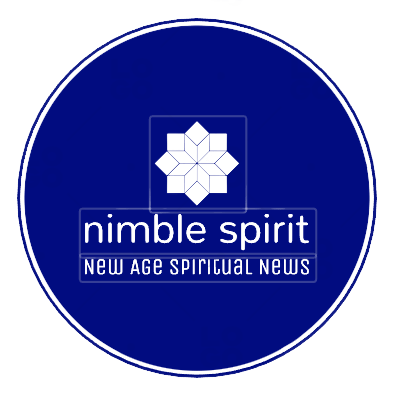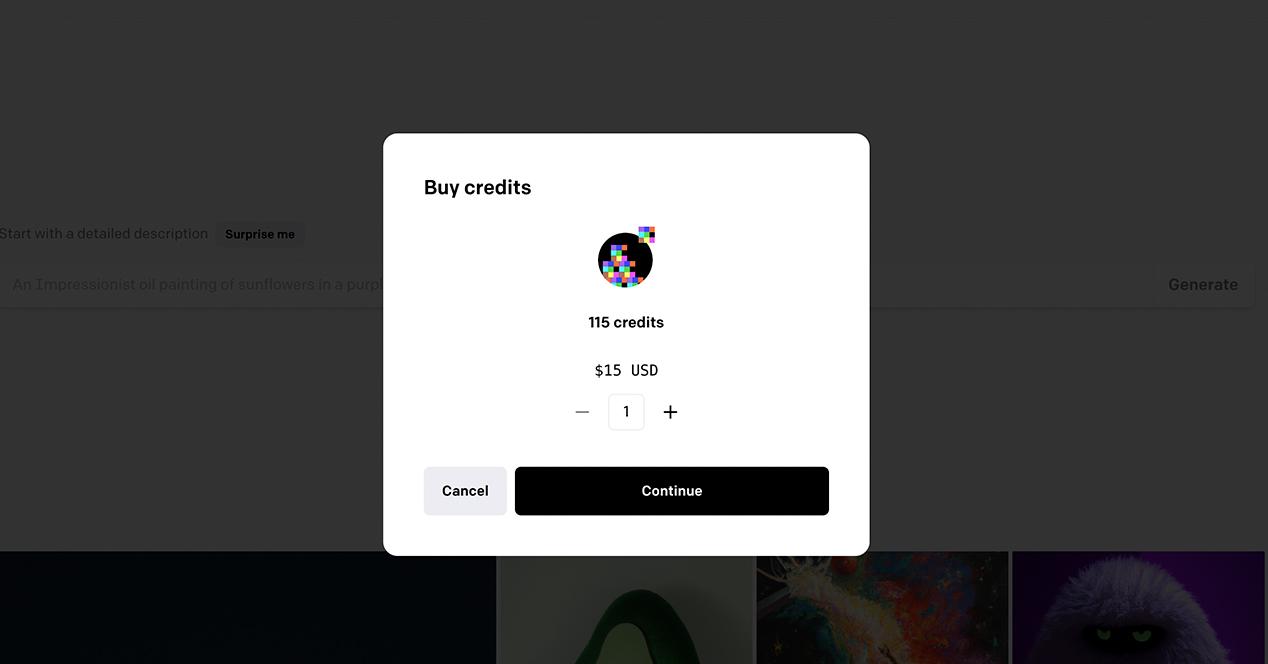Dall-E 2 is now available to everyone. For the past few months, OpenAI’s artificial intelligence imagery has been closed to the public, and is only accessible by invitation. We don’t know if OpenAI had planned to open its service so early or if they did it on a forced march due to the great success of Stable Diffusion, its free alternative. In any case, here are some tips for getting the most out of this great tool:
Go ahead calmly so as not to melt the credits
Dall-E is not free. Each time you click on the “Generate” button, it will cost you one credit. OpenAI gives you around 50 credits to start using its artificial intelligence, but if you’re not careful, it will take less than half an hour.
Luckily, Dall-E provides us with around 50 credits every month, so once those run out, we’ll need to checkout to continue creating images. They will ask us 15 dollars for 115 credits.
Uses a translator
As is often the case with all of these AIs, you should use an English prompt to get the best results. If you don’t have a very good level of English, it’s a good idea to use a translator like Google or DeepL. This way, you’ll make sure you’re using the right words and you won’t spend credits in vain.
Great artists fly
You can try creating your own prompts or make sure you get the hang of it by copying how to create commands from other users. Visit forums like Reddit to find out what words are used in Dall-E 2 to achieve the effect you are looking for in your images.
Be aware of the limits
When first introduced, Dall-E 2 struck us as pure wizardry. A few months have passed and the progress of artificial intelligence in this field has been so rapid that Dall-E 2 has fallen a little behind its competitors.
Dall-E 2 does not allow you to select the format. It will always be square. You can generate more parts of the image with ‘Outpainting’, but you will not be able to generate a panoramic image or a vertical portrait first.
The same goes for modifiers. On Dall-E, they don’t even exist. You won’t be able to tell the machine which words are most important or how much detail you’re looking for in your creation. In this aspect, Midjourney does a thousand times better. And Stable Diffusion, although its variables are very confusing, also allows you to adjust certain aspects of the final image.
Be careful what you use as a prompt
As with all other AIs, Dall-E places certain limits on what you can create. Dall-E’s boundaries have changed over the past few months. For example, previously you couldn’t work with ultra-realistic faces and celebrities. However, this limit has changed in recent weeks.
On the other hand, there are limits that will never change. Don’t try to generate nudity or anything like that because they’ll just ban you. The internet is full of testimonials from users who waited months for their invite and were kicked out within minutes. Also, since you have to link a phone number to each account, it’s not so easy to create a second profile on the OpenAI website.
We would like to say thanks to the writer of this write-up for this awesome web content
The most famous AI can now be used by anyone: tips to get started
Visit our social media accounts along with other related pageshttps://nimblespirit.com/related-pages/