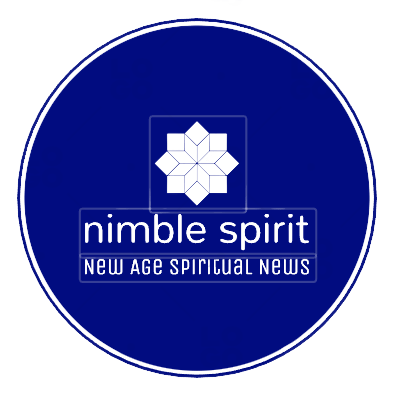We all remember these photos faked by Stalin’s henchmen to “erase” official photos of his former comrades who had become “class enemies” as the purges and major Soviet trials progressed. At the time, it was assumed a long and meticulous work of some talented illustrators to retouch the silver photos.
Well today, on this “easy Friday”, I share with you my astonishment, then my delight in discovering the hitherto unexplored features of Google Photos on my smartphone. Yes, I can already hear ironics, mockers and even sarcastics laughing at seeing me “discover” tools that have probably already been used for a long time by others to sprinkle social networks with their doctored moments of truth. I am stupid in photographic matters and I assume.
The revelation !
A beautiful summer day in a park with my little girl. I take a few shots like everyone else. Suddenly, while checking the quality of the photo, I get the idea to click on “edit”. And there I discover tools that are very easy to use and yet quite impressive for a layman like me. This is what I managed to do in 30 seconds maximum:


Erasure of people in the background, disappearance of a piece of slide and slight highlighting of the face… too much! I humbly admit I had fun fiddling with a few photos.
The demonstration
And to definitely convince you the circumspect, here is an implacable demonstration with this photo:

Magnificent shot of the venerated patrol leader of this blog in full etouristic meditation on the Loire, the sharp and clairvoyant eye riveted beyond the horizon of everyday life to imagine the 2030s, 40s or even more, who knows.

The same photo with the subject magnified by a background that has become oddly gray and somewhat blurred.

The same photo with this splendid and peaceful Loire landscape which blossoms with languor, and only 2 glasses (empty!) to evoke the human being who disturbs Mother Nature. Almost an allegory!
Everyone will have their own opinion on the most beautiful of the three photos…
The technique
Surprisingly, these manipulations are not possible on the Google Photos web interface, but only in the Android version smartphone application… I am not rich enough and too free for IOS ;-).
And as always with Google, the app interface is very intuitive. Here is the step by step to achieve this miracle:
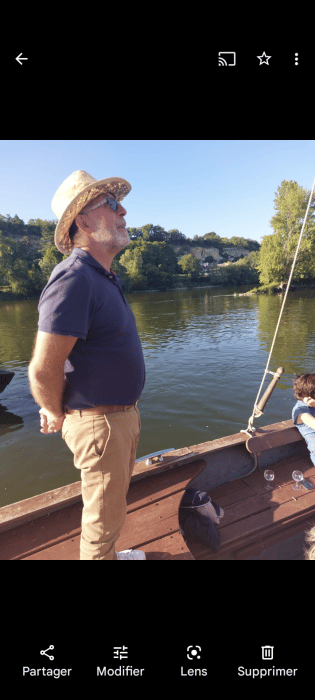
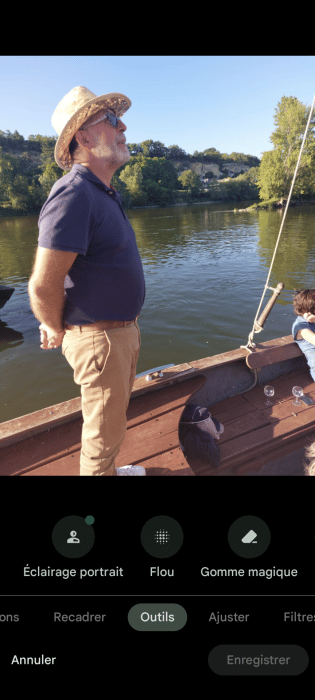
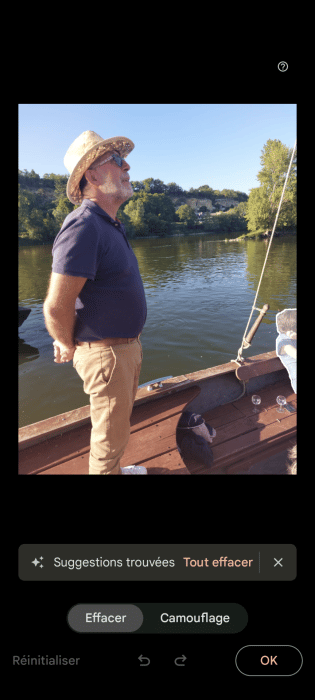
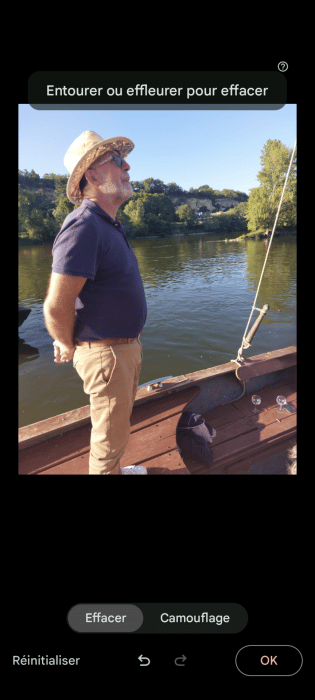
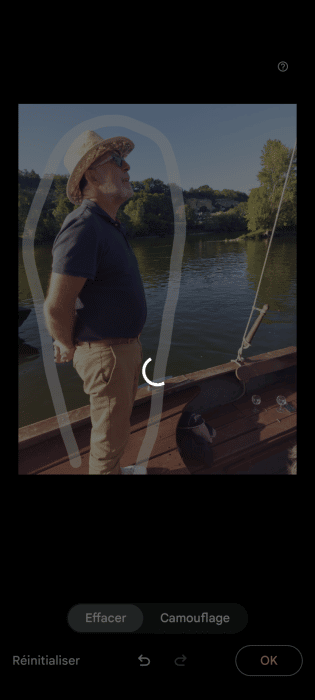
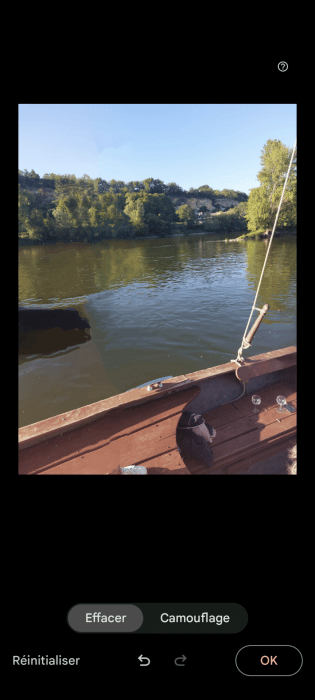
1) “Open” the photo to tweak
2) Click on “tools” then on “magic eraser”
3) Click on “Delete all” to delete the shaded selection(s)
4) Admire this first result
5) Surround the area to be erased with your brush finger
6) Admire the final result and save it to impress your friends!
Of course, you can also blur the background, correct the light by “inventing” a spotlight, reduce objects that are too conspicuous with the “Camouflage” option, and of course apply more or less realistic filters and many more things. Fastoche I tell you!
These increasingly powerful tools make these “miracles” very easy. In a very old post from 2008 “Describe the reality or tell the truth” (the formatting suffered a little with the technical developments of the blog…), I showed that it was necessary to both tell the truth and describe the reality of the area’s attractions to satisfy visitors’ demand for information. But this description of reality can become debatable with the impressive evolution of tools for image editing and manipulation of voices and videos. When will the first “Deep Fakes” in the field of tourism be seen? Maybe you already have some to let us know?
We would love to thank the author of this write-up for this remarkable web content
Pretending becomes child’s play with Google Photos – Etourisme.info
Explore our social media accounts as well as other pages related to themhttps://nimblespirit.com/related-pages/